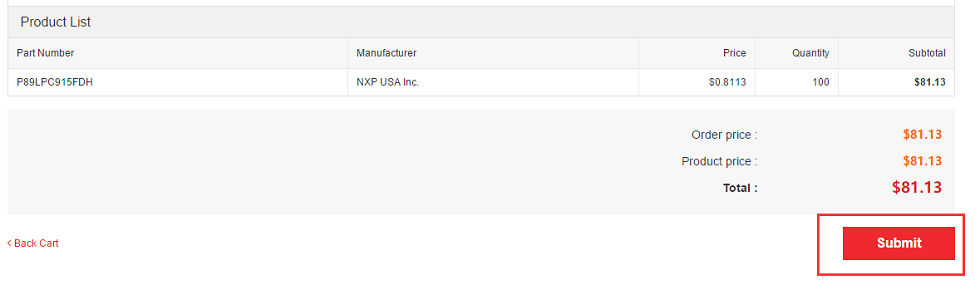- Shopping Guide
- After Sale
- Quality assurance
Shopping process
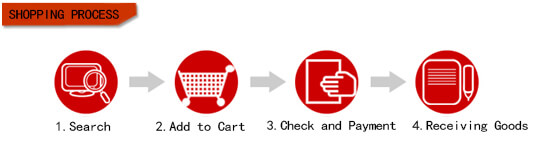
1. Home keyword search
Theproduct search, you can select the category of the item and enter the item name or keyword in the content bar. Click the "Search" button to look for all eligible items.
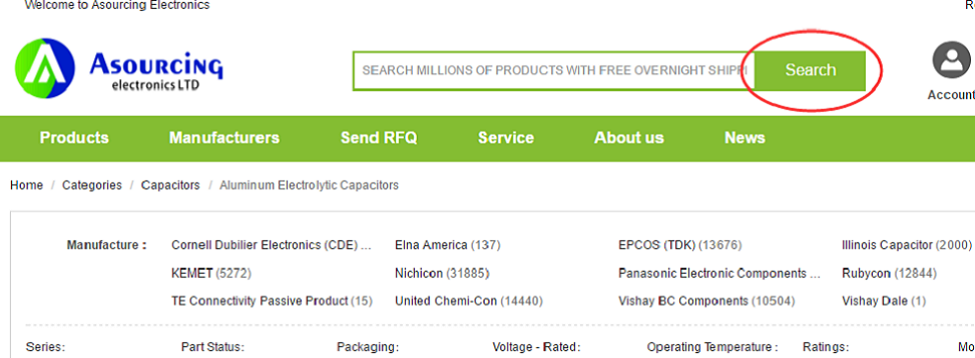
2. Classified navigation search
You can also find the category of the item you make up for through the category navigation bar on the left side of the Asourcing homepage, and find your item by category.

3. Select goods
After choosing the desired item, click the "Add to Cart" button on the item details page to place the item in the shopping
cart. You can continue to pick items into your shopping cart and settle them together.

4. Modify the shopping cart
Click "My Shopping Cart" in the upper right side of the page to modify the shopping cart items, modify the number of items, delete items, and empty the shopping cart.
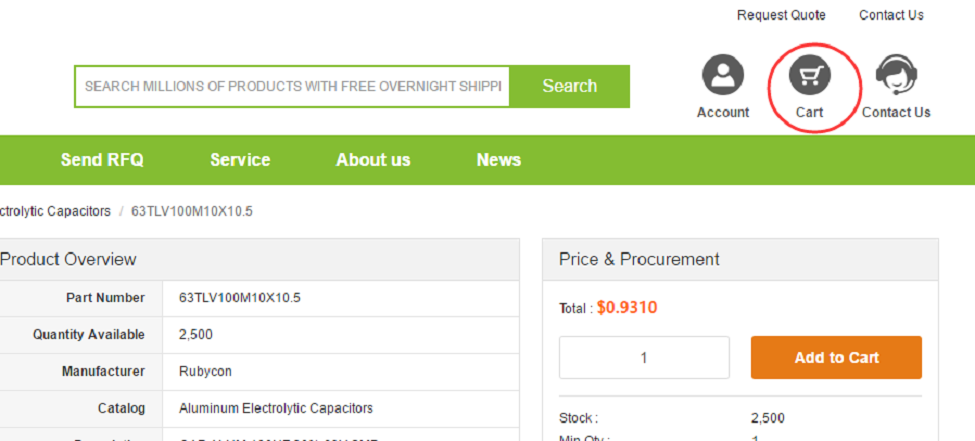
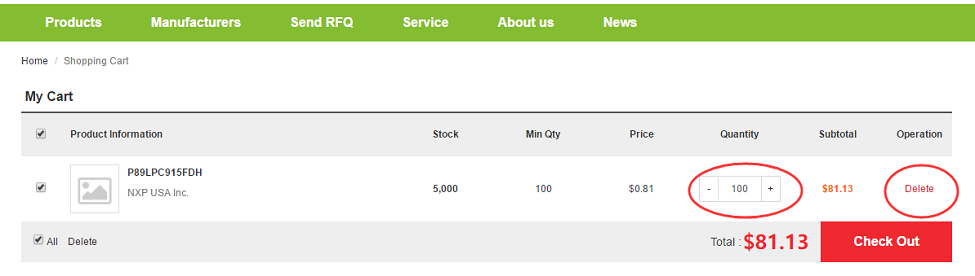
5. Enter the settlement center
When you confirm that the purchase of goods and gifts are correct, you can click "Settlement" to settle.
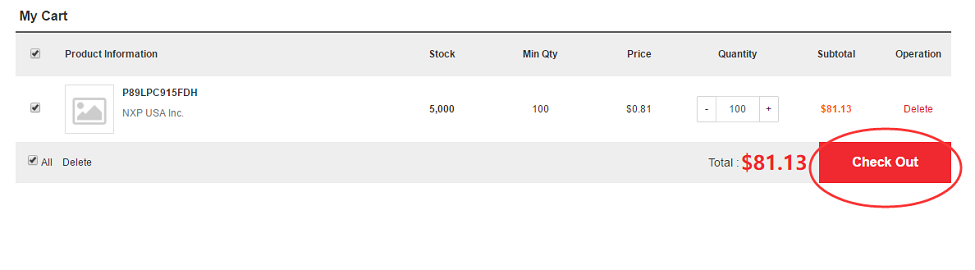
6. Fill in the consignee information
According to the age requirements, fill in the consignee's name, address, contact information, etc.
Please fill in the actual consignee name, location, detailed shipping address, postal code and contact number.
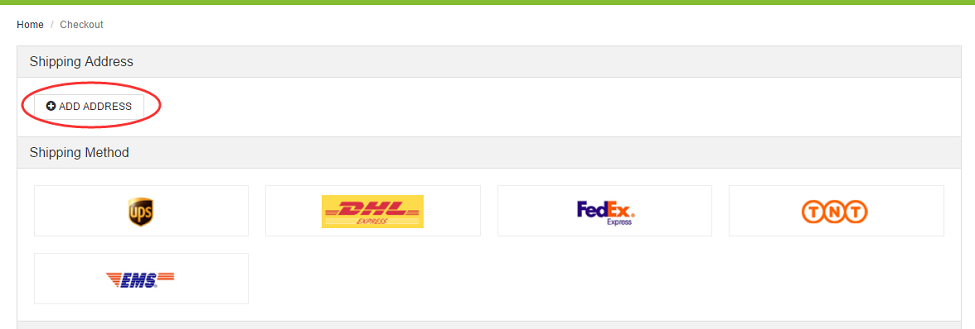
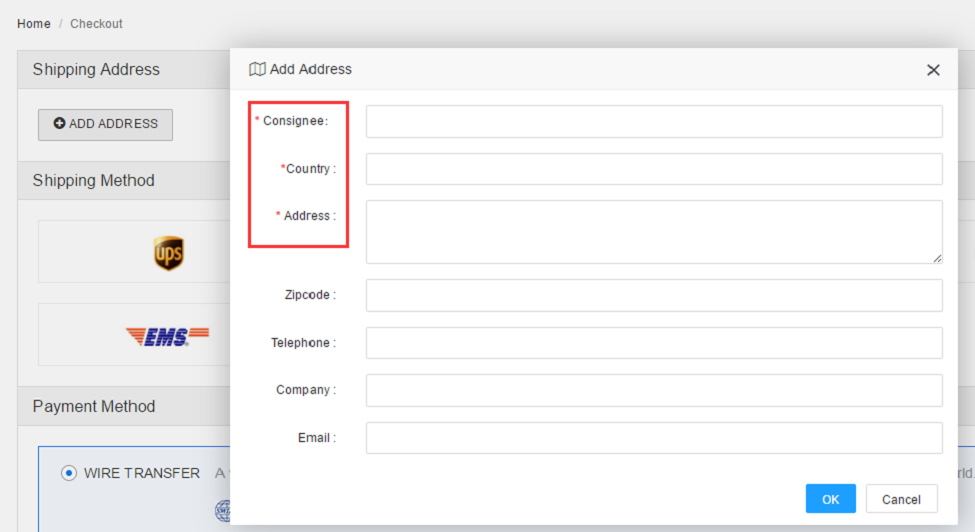
7. Choose the shipping method
Select the shipping method you need on the page.
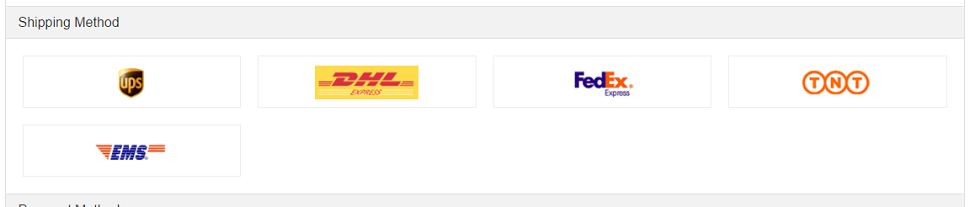
8. Confirmation of the order
On the order confirmation page, you can refer to the details of the order. After confirming the correctness, click the “Submit Order” button in the lower right corner to submit the order.
After the order number is generated, you have successfully submitted the order. The order success page prompts the customer to record this order number.